How Does Google AdWords Remarketing Work?
We have discussed the benefits of remarketing before on our blog, where we looked at how you can use Facebook to retarget custom audiences. This time, we want to take a closer look at retargeting on Google, using Google Ads. In summary, remarketing gives you an opportunity to position relevant ads to a defined audience of people who have previously visited your website or used your mobile app. In e-commerce terms, this can include people who have abandoned their shopping cart, or those who have submitted incomplete forms.
Essentially, Google AdWords Remarketing helps you to reconnect with previous website users, encouraging them to convert via a targeted call-to-action. When executed effectively, remarketing can become a strategic component of your digital marketing strategy.
How Google Remarketing works
With remarketing, a special tracking code places cookies on the computers of people who have visited your website, and who meet your criteria. You can then serve Google AdWords (image, video or text), to these lists of visitors. Similarly, you can target people who have been searching for particular keywords, brands or product names. For example, you can display ads to previous visitors who are actively looking for your business on Google Search.
Selecting your Audiences
With remarketing, a special tracking code places cookies on the computers of people who have visited your website, and who meet your criteria. You can then serve Google AdWords (image, video or text), to these lists of visitors. Similarly, you can target people who have been searching for particular keywords, brands or product names. For example, you can display ads to previous visitors who are actively looking for your business on Google Search.
Selecting your Audiences
When establishing a remarketing campaign on the Google ad network, the first thing to do is define and select your audiences. Essentially, this means selecting which visitors to your site you would like to target your ads at. You can target specific people based on their behaviour, for example, if they visit:
- a certain page of your checkout process
- a particular product page
- a specific URL
With Google AdWords, you can create lists tailored to your advertising goals and user behaviour. For instance, you can create a “Shopping cart abandoners” list to show ads to the people who added something to their shopping cart but did not complete a transaction.
More ways to Retarget with Google Adwords
Mobile Apps
You can position ads to people who have used your mobile app or mobile website. This is especially important as 34% of us are buying products via our smartphones, an increase from 25% in the previous year*
Email-list remarketing
You can use Google AdWords features to target via customer email addresses, so that when users are signed into their Google account, you can show them ads across Search, YouTube or Gmail.
Video remarketing
If people have watched or commented on your YouTube video content, you can then retarget them as they use YouTube and browse Display Network videos, websites, and apps.
Whether you’re looking to drive sales activity, increase registrations, or promote brand awareness, remarketing can be an effective component of your advertising activity. Google remarketing is particularly useful when there is a long consumer decision journey. For example, B2B marketers can build campaigns to reconnect with potential buyers where there is a substantial consideration process before a purchase is made. Remarketing can successfully drive ROI for all types of advertisers, from B2B to B2C e-commerce. Crucially it can really help to recoup those abandoned shopping carts and convert them into sales.
*Daily Digest 2015 (Wolfgang Digital Report)
If you would like to find out more about Remarketing for your website or e-commerce store, contact our Digital Marketing team on +353 (0)1 4750066, email us at [email protected] or visit us at our offices in Dublin and London.